Remember-- if you're applying for funding to print something, do all this BEFORE you apply for the money. And ask for the printers to give you generous quotes; i.e., ask for all the expensive things like varnish and perfect binding. Don't make the grant request unfundable, but make sure there's space in the quote to allow for the amount of time between grant application and the actual printing, during which time a lot of inflation can happen, and you'll probably change your mind half a dozen times about what you wanted to print anyway. That gives you room to pare back and take the inexpensive options if your publication suddenly gets larger or more complex and you've got a strict funding budget. And do allow money for the designer. Please.
Anyway:
A QUICK LESSON IN PLANNING A PRINT PUBLICATION*
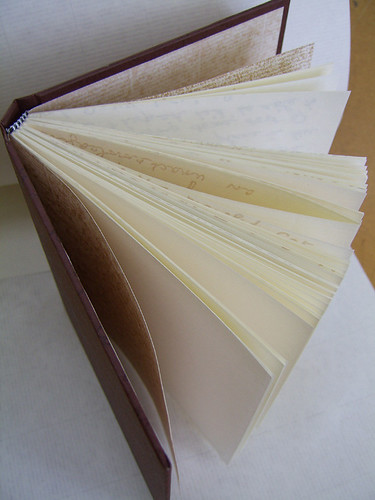
1. Work out the date that you need your publication delivered and work backwards from there. This is crucial. Name the day, and then count backwards TEN WORKING DAYS. This is what the printer needs, especially if you're getting your publication bound. This allows time for checking and signing off proofs, for mistakes to be dealt with, for everyone to come out of the experience without high blood pressure.
2. OK. Now you have a start date and end date for the printer. Count backwards again for the designer. You could, for convenience, use the printer's in-house designer. Make sure, if you're going to do this, that you like the sort of stuff that comes out of that printery. Some printers give lovely cheap quotes, but specialise in business cards or pamphlets, and don't handle the artistic temperament too well. If you're getting a postcard invitation done, by all means use a printer like that. But if you want something slick and you want a lot of colour control or image control, make sure the printer can handle those requests.
Give the designer lots of space. In fact, get them involved really early on in your planning, especially if they are freelance like me. They tend to juggle lots of jobs, so give them time to fit you all in. Don't give them two weeks. That isn't enough time.
If you do the layout yourself, remember that less is more. Keep it simple. But that's a whole other post/book/lifetime.
3. Now that you know your deadline, work out your print-run, the size of your publication, your budget, and then ring around printers for quotes. You can get your designer to do this for you, but if you haven't got one, you'll need to ring around with the same information and questions. Its a bit chicken-and-eggish.
Decisions to be made include: digital printing or offset printing?
DIGITAL: good for small print runs, because you pay a flat rate per copy. Easy to print a small amount, then go back and get another batch done. Very comparable quality these days to offset, although purists would argue against that statement. you can do some kooky flexible things with digital printing much cheaper than with offset. You are usually charged a set-up fee, even if you provide your own artwork. Quite often have a faster turn-around time, but still give yourself the ten days as a rule, because something will blow out.
OFFSET: Best for runs of over 500 and even better if you're printing upwards of 1000. The price gets cheaper the more you print, because once the job is set up, they can just run 'em off till the cows come home or they run out of paper. Getting reprints is expensive, and more so if you have changes, which means new plates, essentially starting all over again. With offset printing you can wink at the printer and ask if you can have the run-ons, which are the extras they print at the beginning to check that the inks etc are working ok. Run-ons are essentially loose pages, but can sometimes be extra bindings.
4. Here is a typical quote request, with alternatives in square brackets:
How much would it cost to print a 32 [any multiple of 8 or 16]-page A5 [insert size here] landscape publication, saddle-stitched [perfect bound/casebound], on silk [gloss] 130 gsm stock, full colour with [without] bleeds, with a 2-colour [full-colour] cover on card stock? How much do you charge for scanning? Do I get full colour proofs? Does the cover come varnished, or is that extra? The print-run will be 500 copies. Could you also quote me for 1000? Yes, all artwork will be supplied [no, could I use your in-house designer?].
Let me decode that for you:
32 pages = the publication is printed in sections, ie four, eight, or sixteen pages up on huge sheets of paper which are then cut down and folded. You need to plan your artwork to fit into multiples of 8 or 16. If you don't, you end up with a stack of blanks at the end of your book. It's also a waste of money.
A5 = there are standard paper sizes, and the size and shape of your publication can affect the quote you're given. If you're asking for an odd shape, they have to waste a lot of paper to get the pages to that size. If you want an unusual size, it's best to talk to the printer about the paper sheet size and the most cost-effective way to divide it up. Some printeries have an in-house size that they specialise in, and using that size will be good for your budget. Otherwise there's the usual A4, A3, A5 (which is half A4).
Landscape = the orientation of your book. Landscape means a horizontal book, with the spine on the short side. Portrait is a vertical book, with the spine on the long side. Again, because of paper grain, the orientation will affect how many pages can be laid out on a sheet of paper, and thus how cost-effective the layout is.
Saddle-stitched = this means stapled. I wish they would just say 'stapled', it would save a lot of time with clients who think it means that nice rough thread machine stitching you see on fancy greeting cards these days. Perfect binding is the glued binding, when paperbacks are glued straight into a cover, and case-bound is the traditional method of stitching (by machine) and putting into a hard cover. A fine binding is hand-sewn.
Silk 130 gsm stock = stock means paper. Silk is the new matt. It's dull without being completely flat, just a bit sheeny. Gloss is still shiny. 130gsm is the weight of the paper. There are lots of different weights. If you have very thin paper (photocopy paper is 80 or at the most 90 gsm), your text and images will 'show through' to the other side and interfere with each other, which is nice if you want that look, but annoying otherwise. The best thing is to go in to a printery and look at their paper samples. It's lots of fun.
Full colour = full colour means exactly what it says. CMYK printing, which means they use Cyan, Magenta, Yellow and K means Black (go figure, I'd rather say CYMB). It's more expensive than plain black & white, but much cheaper than it used to be. These days it's just as easy to have your whole book colour than to have just a few pages in colour and the rest black & white. But again, prices vary from printer to printer.
Bleeds = this means your colour will go off the edge of your page. To do this the printer has to print oversize by about 5mm on each side and then crop back to your page size. Bleeds = extra cost, but it's not exhorbitant. And it means you have to lay out your artwork with an extra 5mm of colour/photo off the edge of the page, so take that into account if inserting images.
2-colour = to save money, or just for effect, you can print two colour. This works really well on coloured stock (paper, remember?). Bear in mind: black is counted as a colour. A book printed in black & white is different from 2-colour printing. it's way cheaper. And can be very effective, again especially if you use coloured stock underneath.
card stock = this is just the same as paper stock, but it would start at a 250 grammage and go upwards until you get to thick board. Don't go overboard; most covers are thinner than you'd think. Go and have a look at a few books and you'll see what I mean.
Scanning = again, I could write a whole post about this, but I won't, because it's not my strongest skill anyway. You can scan your own images and graphics, or you can give the printer hard copy to do for you. What you're after on the most basic level -- PAY ATTENTION NOW -- is for your images to be 300dpi (dots per inch) at the size you want to print them. So if you want an image to cover a whole page, it has to be 300 dpi at that size. Then it will be crisp. You can't take a photo from a website and expect it to be print-perfect. Web graphics are VERY low-res and print completely pixelated if you try to resize them. If in doubt, phone a friend, or talk to the printer.
colour proofs = this should be a part of the deal, one complete set of colour proofs to check before committing your work to print. Be warned: if you are printing offset, your proofs will most likely be Black Magic digital proofs, and any colours will shift slightly. So don't expect it to be exactly the same as the final product colour-wise. A good printer will tell you this. The beauty of digital printing, of course, is that what you see in the proof is EXACTLY what you'll get in the final product. Check your proofs carefully. If you find a mistake, you'll have to pay extra for each change, unless the mistake is obviously the printer's fault. The solution to this is to submit perfect artwork, but what would be the fun in that?
varnished cover = one of the printers I deal with regularly have a policy of varninshing every cover they print, with no extra cost. They believe the quality and endurance of the finished product is worth their reputation. I thought it was a normal service, but have discovered that other printeries don't do this, and in fact charge extra for varnishing. Varnishing is not giving it a coat of lacquer to a high gloss; it is just adding a protective sheen to the printed card stock -- unless you request a high gloss, that is. The down side of varnish is the way it shows up fingerprints. The up side is less scuffing and marking.
print-run = the number of copies you want printed. If you're choosing offset printing, do get quoted for a larger number as well as the minimum quantity you think you can afford. The price difference will surprise you.
All artwork to be supplied = this used to mean camera-ready copy, which was high-quality laser print-outs and photos ready for scanning, but now means print-ready files on CD or DVD, with all images scanned and cropped and converted from RGB to CMYK (very important!). This is easier to do with all the fab typesetting programmes out there like Indesign and Publisher and so forth. If you use a designer, they'll do all that for you, and you'll make their life easier if you have all your material ready at once. It really isn't easier to have the essays first and the photos later, or vice versa. Having it all together allows the designer to work with a total concept rather than having to faff back & forth.
I hope that made sense of a few things. get at least three quotes, and don't go for the cheapest one. Make sure you can communicate with the people, see if their products are in tune with your vision, and if your choice happens to be the cheapest quote, BONZA! Otherwise, that old adage is quite correct: you get what you pay for.
5. One last note for those most important of people: CONTRIBUTORS. When writing introductions, prefaces, essays, afterwords, or articles, spare a thought for the designer when you ask for extensions. Sending an unfinished copy that is close to the right length is very helpful so that they can work out placement for the final thing, even if it feels like letting them rummage through your dirty clothes basket. And going over an agreed word limit by more than 200 words? You deserve a good spanking, albeit a mischievous one if you've sucked up to the designer first.
I've probably left a lot out, like the late nights, the tanties, the exasperated look on the sales rep's face when you want to feel the paper swatches AGAIN, but this should smooth the way a tad. I'm always happy to answer questions about this sort of stuff (if they're within reason) by email, but there are lots of good books out there, and even more friendly people in printeries who are more than happy to answer lots of dumb questions if it will save them a lot of hassle down the line a bit. Believe me, I know.
*Bearing in mind that I am NOT a formally trained graphic designer. I have gleaned this knowledge from years of making mistakes and talking to printers, and am cheerfully aware that there are probably huge errors in anything I write here, or at least better/more technically correct ways of doing things. However, if this post helps, I'm happy to share.
22 comments:
Thanks, &Duck! This is very timely, as I'm having to get quotes for print jobs all of a sudden, after not having needed to do this for a couple of years.
Today's quote request: "Can you tell me the cost and time to print a 6" x 8.5" folded card (12" x 8.5" flat), printed 4/1 on 12.5 pt white card stock, full bleed on the color side, with a coating on the color side that is neither supergloss nor matte? Please quote for quantities of 300, 350, and 500. Also, would you have matching envelopes, and if so, how much would they cost (a) plain, and (b) printed four-color, in the same quantities? If you have a stock card size that is close to 6" x 8.5", has matching envelopes, and would save us on cost, please quote for that, as well."
Ugh. And then, the printers call back, and even if you don't hire them, you can never get off their contact lists for the rest of your life.
Bless you - that is the clearest, and most thorough guide to the perils of printing I've seen. & so why aren't you teaching this? Recent endurings of short courses more than suggests you'd be be bloody brilliant. Sign me up for the first sessions.
Thanks for the very informative post. You never know when I might need to publish something :-)
Cheers
Claire
Have you seen this? Bit of a US bias but hey... http://www.elupton.com/index.php?id=84
thanks for the great post. I've been learning so much about design and printing lately - your post is just perfect!
Thanks y'all. I'm very glad to help. And yes, B: I said to a mutual friend at the art school that I'd be happy to do a short Pro-Prac course about this but my offer was sort of sidewiped. Heh, I'm tempted to try again with someone else in a diffrent department, but I've got enough to do this year.
I'm going to be able to send this URL to people when they start asking me the FAQ, so that's making me happy right now.
Nice quote request, India! It will be useful for those who read this and just need a card done. I didn't really mention that side of things. Thanks!
I don't know how friendly overseas printers are. Here they're pretty dry and laconic but happy to help; anyone over 55 probably trained as a teenager with letterpress, which is always a good conversation starter for me.
Most of the printer people I've dealt with have been nice enough, but they're just customer service reps--purely salespeople, not makers. They switch companies often, and they rarely seem to really know their business. It's always (very nicely), "Let me check with our --- person and get back to you." There are clever, experienced hands-on people somewhere in the company, but you don't get to talk to them unless something goes horribly wrong. And at that point, as I know I don't have to tell you, it's not much fun.
What's really making me sad right now is that three jobs ago, I inadvertently burned my previously cordial relationship with a very decent printer here in Manhattan. I didn't realize when I last hired them that my employer at the time was not in the habit of paying his bills. So three months later, the invoice hadn't been paid, and the printer started calling. I was mortified and very apologetic.
At that point, my P.O.S. boss decided to dispute the bill. The printer was, of course, quite offended and sent not only an itemized breakdown but also a comparable quote from Kinko's (a ubiquitous photocopy shop--dunno if you have them there), to show that his price had been more than fair.
The invoice did eventually get paid, very grudgingly, but I haven't talked to the printer since. I want a bid from them now, but I'm still too embarrassed to call. It's not like they won't remember me. At times like this, I wish I were named "Jane Smith."
Oh man, I really wish I'd asked for advice back when we were screwing with MLX stuff - we did our printing professionally this year (rather than sneaky photocopies) and didn't know where to start. It was actually one of the major shitstorms in our planning.
This is great stuff - I almost cried over bleeding when I was doing that freaking postcard last year. Thanks mate.
India, I reckon 'three jobs ago' is a decent enough interval to have passed. Go back to him and explain the situation, and stress that you want to have a working relationship with him because he's the best for you.
Good printing relationships are worth gold, and worth a little grovelling. I give my favorite printer a bottle of wine or jar of jam every Christmas now, because he's (figuratively) held my hand through some tough clients. Unfortunately, he's retiring later this year, so I'll have to smooch around a bit myself to find a replacement.
Hi &Duck--just came across your blog a few days ago. I'm a graphic designer in Portland, OR. Your list is absolutely great! I'd love to adapt it for my own clients, if you wouldn't mind.
Ditto your advice to India re: going back to the printer and repairing the relationship. The printers I work with are, indeed, like gold to me.
Go crazy, Terry. I'm happy to help. Anything that makes life easier for us all ;)
Um, 46 isn't a multiple of 8 or 16...
Dammit, Zarquon, you're right. But divided by 4, it makes 11 and a half sections, and 46 pages was the brief for this job. I should change the number in the post to something sensible like 32.
I'm actually numerically dyslexic; just ask my friends.
as an ex-pre-press girl - well done for taking the time to give everyone the lowdown!! might link to it from another blog in a couple of days' time, so that more artists kind of get the drift.
and the whole K (CMYK) thing? Key. The key colour, used in typesetting. I'm sure you know this, but i'm kind of attached to the whole CMYK (as opposed to B) think. Also, if you wanted to, you could justify it to translate to Kohl (black).. lol!
rambling? me? never!
All very interesting to an ignorant observer. Thanks.
The img resolution is my area of umm... consternation. One would think with the amount of img manipulation I do that I would have more of a grasp than my mere aesthetic observations.
So often I see problems - from pixelation to focus anomalies (and many more things that I can recognize as being aberrant but can't even classify or even describe) - and I'm always at a loss to explain or understand what resizing (always reducing) has actually done to the img, or how for instance I can ameliorate distortions.
It really doesn't feel like a mathematical logic (which, for digital images it really ought to be) that I can often predict. Resolutions and image sizes and screen sizes all interact with image style to produce this magic soup which may bring forth a ladle of digital beauty or warped munge, often with no readily identifiable cause in either case. It's either "yay!" or "bugger!".
Now that I've had my little tangential dummy spit, is there any easy way to work out the dpi of a web image? I understand that there's a lot of misuse of the term 'resolution' because, as you mentioned, it's the dpi at a certain size that matters, whereas if the image size is increased, although the resolution remains the same (as I understand it), the dpi actually decreases. I find all this shtuff very confuzzling. I really really ought to do a course.
I did mention all this with respect to printing actually. Whilst my confusion relates to images online for the mostpart, having a better comprehension of that side of things should help me making choices about print quality images which are looming as a necessity for various reasons.
Verbose and off topic. I have all the skills.
'- )
Just dropped in to say that when I read this post a few days ago in the feed the advice about dpi for scans couldn't possibly have come at a better time. thank you.
Thanks for sharing that little insight, &Duck, into the world of printing :) It may come in useful for something I have in the pipeline.
BTW, spotted the Duckmobile the week before last. It does stand out, in a good way.
And you'd be the girl who can't say no? Actually, I'm totally with you there. I can understand and sympathise with your art collection.
damn but you pack a lot into this blog.
And what's with BB and the jam? I don't mind a bit of cooking myself...
but jam?
Not that I'm criticising, mind...
Very useful post, &D. I too am not a formally trained designer, but self-taught 'on the job'. And it is worth learning as much as one can from printers and designer friends – but stick to your guns when you find something that works really well for you.
300dpi? You're a designer after my own heart. After urgings from other designers and some printers, I started dropping my resolutions for photos to 250 dpi – and sometimes regreted it. It may make for a smaller document (file size) to work with, but not necessarily better.
But bear in mind that 300 dpi is good for final image res. I've been advised that line-art such as drawings should be scanned at 600 dpi (!!) and then scaled/changed to 300 for final art/design.
Still, it's so tricky to get the image res and clarity right. As PK said, it's usually 'yay' or 'bugger'!
On things like varnish etc – it's worth bearing in mind that different printers use different terminology (much to my disgust). So some will talk about 'laminates' (my preferred term) – matt or gloss – for the covers, etc. Or are laminates different?
Thanks for sharing.
Hi there,
I just came across your post and just thought it may be of some interest to you to know, a while back i found a british labels company who printed be a batch of labels on their digital label printer the printing quality was excellent, if interested take a look on their website.
Thanks, PurpleSeal. Digital printing is really coming into its own, isn't it?
Post a Comment